A consultative transfer is a common scenario where before transferring a call to someone you want to contact the person you’re transferring to first to ensure they are able to take the call. Let’s walk through this scenario to show how this is accomplished using Lync.
Matt Webster has called me and is inquiring about the project we are working on.
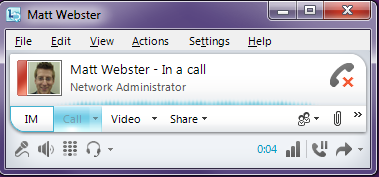
As I don’t have the experience in this specific project, I start a new phone call with Andy Robinson from the Contact List, the project manager for this specific project.
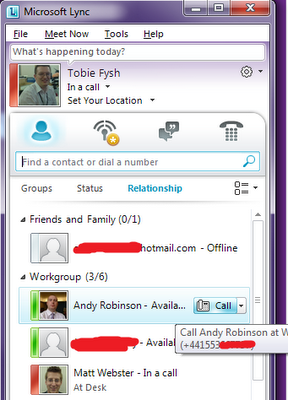
When I start the new call to Andy, Matt’s call is automatically put on hold.
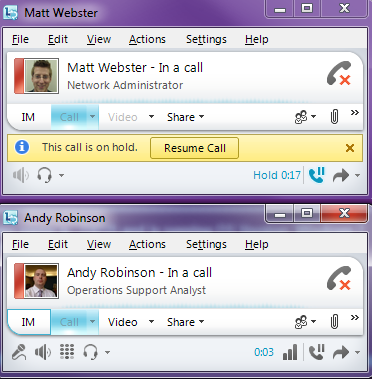
Andy has indicated that he is free to take the call, so I return to Matt’s conversation window and click on the Transfer Button. The transfer menu automatically includes people I’m currently talking to, so I’m able to select Andy from here.
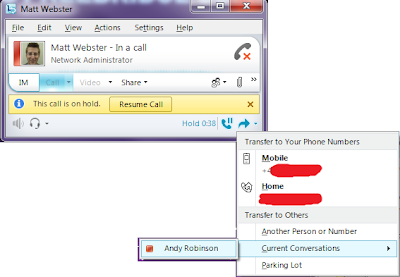
While the call is transferred I can see the status from both Matt’s and Andy’s conversation window. After the transfer has completed both windows are closed :)
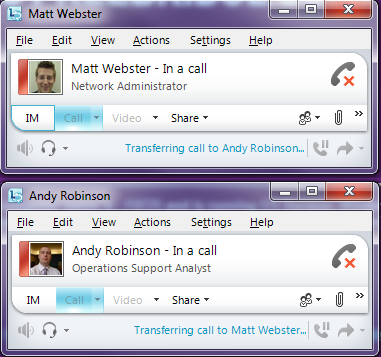
The beautiful part about Lync is that you are not just limited to consulting using a phone call. Next time you want to consult someone before transferring, try using an IM.
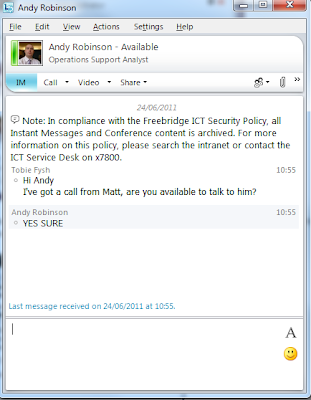
As you can see from this simple scenario, the ability to consult with someone before sending a phone call to them can be quite useful in ensuring that the person is available, and has the background required to help the caller.
This blog post uses the text from http://blogs.technet.com/b/lync/archive/2009/10/21/using-consultative-transfer.aspx but with the images of Lync instead of OCS for all us early adopters!
Feel free to add me on your Lync - sip:tobie.fysh@freebridge.org.uk




